System Manager
This system manager allows you to do the following:
- Maintain system user IDs: create new user, change user detail, or delete user.
- Maintain user companies: create new company, change company detail, or delete company.
- Setup work flow access rights.
- maintain user function access rights
- update user password
- View system audit trail
Service and Support Module (Customer relationship management)
You can perform following tasks in service and support module:
- Create, make changes or delete warranty records
- Create, make changes or delete product service records
- Create, make changes or delete job request/job sheet/support ticket records
- Job request can be on-site or service centre service.
- Link to inventory delivery order and other modules
- Analytics and reporting
- User access control by document: job request, product service
- User access control by function
- Service request mobile app (for cloud ERP system)
- Service request web site (for cloud ERP system)
Reports available in service and support module
- Warranty Card List
- Warranty Claim
- Warranty Claim By Date
- Warranty Claim By Product
- Customer Birthday List
- Service Form
- Service History
- Service Charges
- Job request/job sheet form
- Job request/job sheet/support ticket list
- Job request charges
Mobile app screenshots
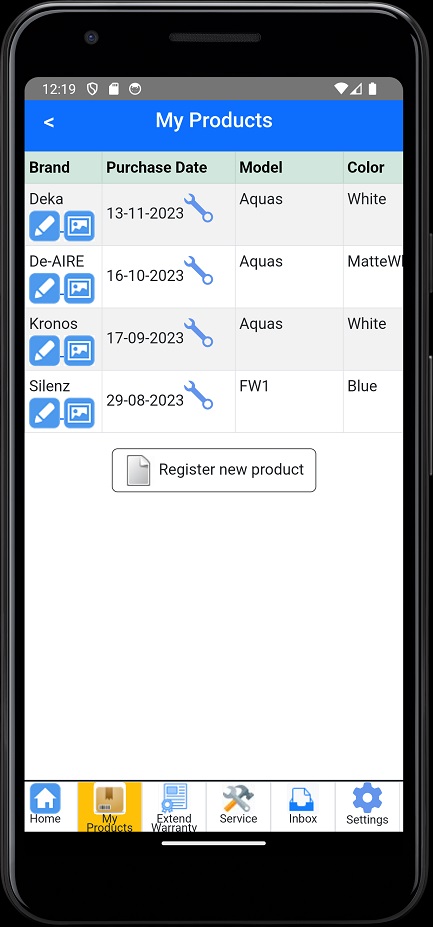
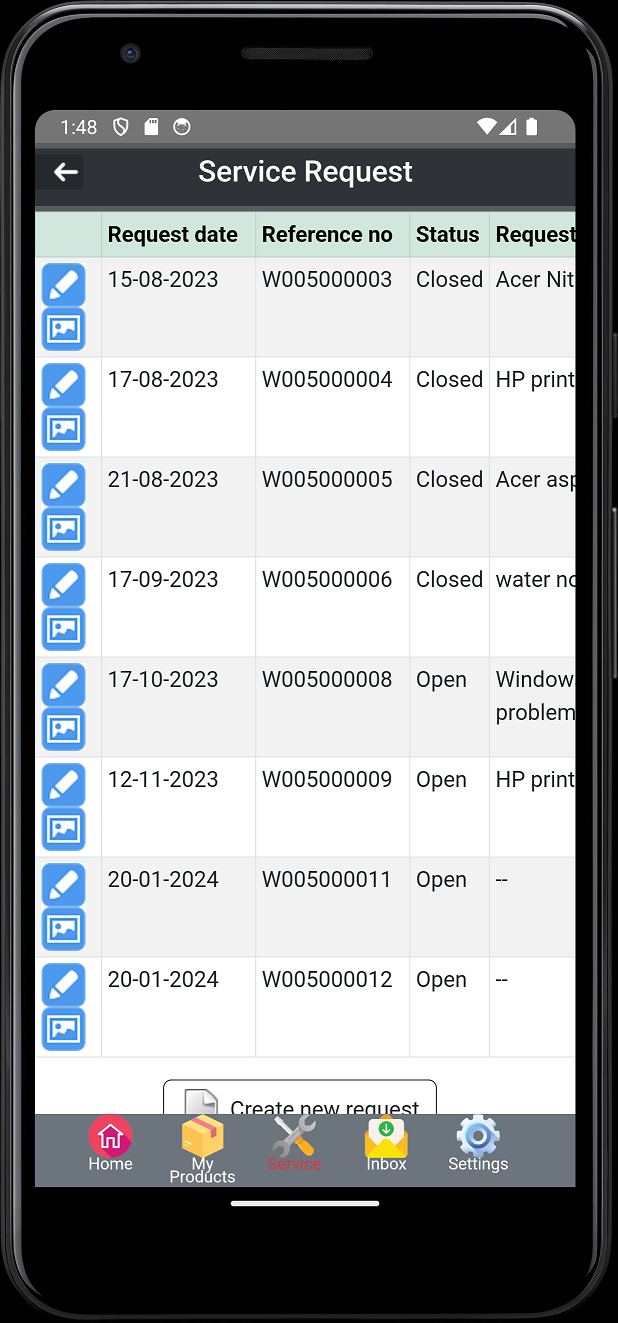
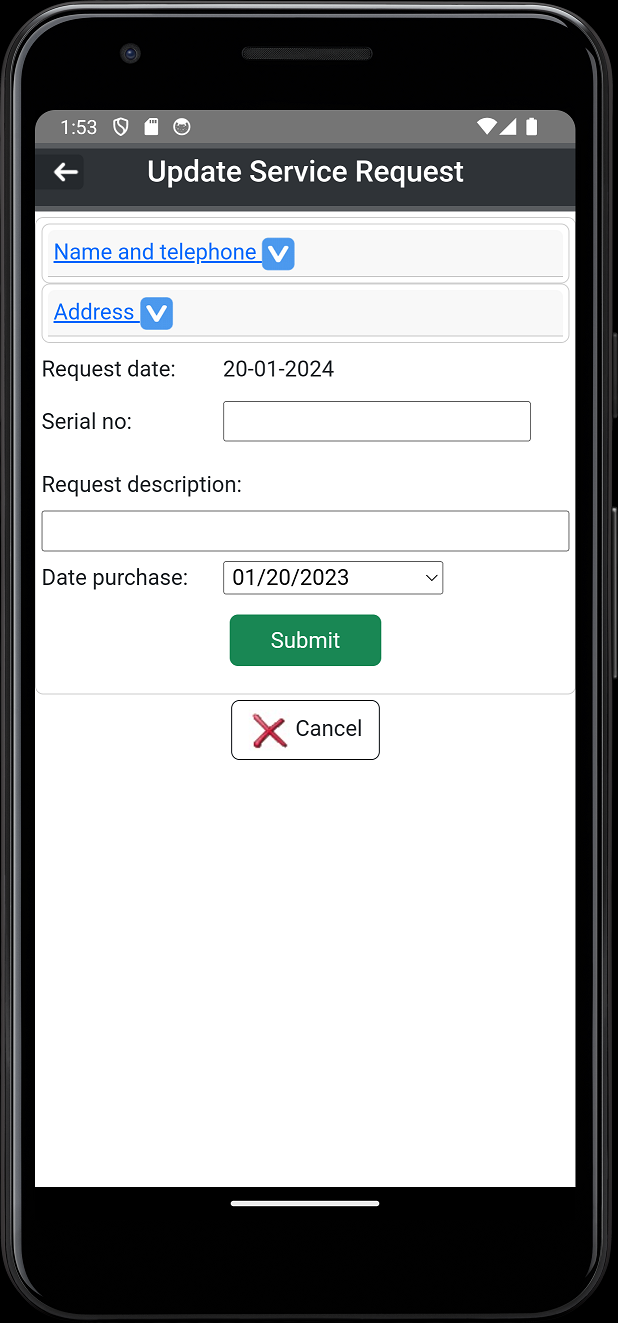
Currency Manager
The Radix Currency Manager module enables transaction processing in foreign currency for Accounts Receivable, Accounts Payable, Cash Manager and General Ledger. With Currency Manager you can effectively manage your foreign currency transaction, to maximize international business profits.
Currency manager allows you to:
- Perform foreign currency transaction for accounts receivable.
- Perform foreign currency transaction for accounts payable.
- Perform foreign currency transaction for cash book.
- Perform foreign currency transaction for inventory.
- Make currency adjustment for foreign currency bank account.
Report available in currency manager:
- Bank book
- Exchange Gain/loss
- Debtor Ageing Details
- Debtor Statement of Account
- Creditor Ageing Details
Inventory Module
You can perform following tasks in inventory module:
- Create, make changes or delete inventory records
- Create, make changes or delete delivery order records
- Generate A/R invoice from delivery order
- Generate GRN from purchase order
- Maintain serial numbers for delivery orders and GRN.
- Import serial numbers text file
- Analytics and reporting
- Inquire stock balance.
- Inquire stock card.
- Debtor credit limit and late payment workflow control
- User access control by document: delivery orders, goods received notes
- Import product list from text file
- Import product list from web store
- Import stock take text file.
- Export product list to text file, excel, web store
- Export stock balance to text file, excel, web store
- Batch generate delivery order pdf file
- Email pdf delivery orders.
- Shipment and packing tracking
- Consignment product maintenance
- Return merchandise authorization maintenance
- Multiple locations, warehouses stock balances
Inventory transactions available:
- Goods Receive Note
- Goods Return To Supplier
- Goods Return For Repair
- Goods Return After Repair
- Consignment Return
- Consignment
- Goods On Loan Return
- Goods On Loan
- Goods Return From Customer
- Delivery Order
- Stock Transfer In
- Stock Transfer Out
- Replacement In
- Replacement Out
- Manufacturing - Finish Goods
- Manufacturing Order - Production
- M.O. – Material Return
- M.O. – Extra Requirement
Reports available in inventory module:
- Inventory movement transaction
- Inventory transaction summary
- Inventory transaction – shipping address
- Stock card
- Stock card by account
- Inventory movement by group
- Inventory movement by transaction type
- Inventory movement - product group summary
- Inventory movement by product/account summary
- Inventory movement by account/product summary
- Stock take
- Stock Take and System Balance
- Stock Monthly Movement
- Inventory balance
- Inventory balance by group
- Inventory balance by transaction type
- Stock cost
- Stock reorder
- Stock availability
- Serial number list by date
- Serial number list by document
- Serial number list by product.
- Product lists
Sales and Purchase Manager
You can perform following tasks in sales and purchase manager module:
- Create, make changes or delete sales order records
- Generate delivery order from sales order
- Create, make changes or delete delivery order records
- Generate A/R invoice from delivery order
- Create, make changes or delete purchase order to vendor records
- Generate GRN from purchase order
- Inquire outstanding sales order.
- Inquire debtor account activity.
- Inquire customer price history.
- Inquire sales order by customer.
- Inquire stock balance.
- Inquire stock card.
- Inquire outstanding purchase order.
- Inquire purchase price history.
- Debtor credit limit and late payment workflow control
- Maintain sales campaign.
- User access control by document: invoice, credit note, debit note, sales order, purchase orders
- User access control by function
- Analytics and reporting
- Data import sales order from web store-opencart
Reports available in sales and purchase module
- Sales order
- Sales order list
- Sales order - DO
- Inventory movement transaction
- Inventory movement summary
- Delivery Order
- Inventory Transaction Shipping address
- Purchase order
- Purchase Order List
- Purchase Order With GRN
- Purchase Order - Goods Received
- Debtor Payment By Invoice
- Debtor Product Purchased
- Invoice without D/O
- Customer Payment Details
- Non active customer list
- Debtor Early Payment
- Sales analysis by company type
- Sales Analysis Product Group/Customer
- Top/Bottom 10 Products
- Top/Bottom 10 Salesman
- Top/Bottom 10 Customer
- Top/Bottom 10 Area
- Sales By Value
- Customer Sales By Month
- Customer/Product Sales By Month
- Salesman Sales By Month
- Product Sales By Month
- Area Sales By Month
- Customer/Product – 5 years sales
- Product customer – 5 years sales
- Product – 5 years sales
- Product sales comparison
- Product/customer sales comparison
- Customer/product sales comparison
- D/O without invoice
- Sales analysis by salesman/product
- Sales analysis by salesman/customer
- Sales analysis by salesman(summary)
- Sales analysis by area/product
- Sales analysis by area/customer
- Sales analysis by customer/product
- Sales analysis by customer(summary)
- Sales analysis by period
- Sales analysis by product
- Sales analysis by product group
- Sales analysis by sales team
- Sales analysis by sales campaign
- Gross profit by product detail
- Gross profit by product summary
- Gross profit by customer
- Gross profit by salesman
- Gross profit by project
- Gross profit by customer
- Gross profit by sales campaign
- Gross profit by product group
- Sales analysis by quarter/customer
- Sales analysis by quarter/product
- Sales analysis by vendor
